
I thought I would show you the next stage of my design work in Paint Shop Pro. This is one of the images I produced from the hand painted paper. This is my background image.
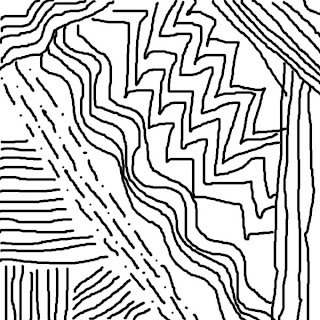
As part of my Creative Computing C&G course we had to produce different lines using all sorts of media on paper and also digitally in PSP. This is one of my digital samples I plan on using.
 As part of the collection of texture for the same coure I included this photograph I took of the water feature in my garden. I am going to use this one as well. At this stage I don't know if these images will work or not but I shall play with them anyway. If all I learn is that they don't work I will have learned something. I duplicated all the images. It's always worth doing that to preserve your original pictures.
As part of the collection of texture for the same coure I included this photograph I took of the water feature in my garden. I am going to use this one as well. At this stage I don't know if these images will work or not but I shall play with them anyway. If all I learn is that they don't work I will have learned something. I duplicated all the images. It's always worth doing that to preserve your original pictures.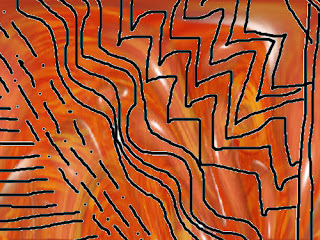 I opened the first image and added the second image, the lines, on a second layer.
I opened the first image and added the second image, the lines, on a second layer.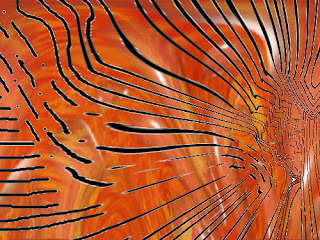 By keeping the two layers separate you can add effects to individual layers. Once the layers are merged they act as one and any effects will be applied to the whole image. I started playing with different effects on the lines layer until I was happy with the effect.
By keeping the two layers separate you can add effects to individual layers. Once the layers are merged they act as one and any effects will be applied to the whole image. I started playing with different effects on the lines layer until I was happy with the effect.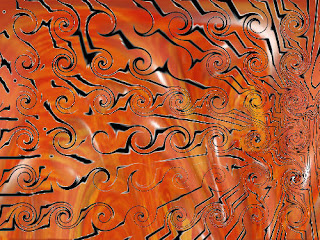 I then added the curlicues effect to the lines layer. It's beginning to look good.
I then added the curlicues effect to the lines layer. It's beginning to look good. I then added the stones image as another layer. You can just see them in the above picture. If you work with the layer adjustment tool you can reduce the intensity of the image and blend it in to your image as I have done here. Just play you won't do any harm and you always have a copy of your original images to go back to.
I then added the stones image as another layer. You can just see them in the above picture. If you work with the layer adjustment tool you can reduce the intensity of the image and blend it in to your image as I have done here. Just play you won't do any harm and you always have a copy of your original images to go back to. I added another few effects. Sometimes you have to try a few before you are happy with the result.
I added another few effects. Sometimes you have to try a few before you are happy with the result. The same effect applied a further two times. I save each stage as a separate file so that I can get back easily if I do something I don't like. There is an undo function but I save as well.
The same effect applied a further two times. I save each stage as a separate file so that I can get back easily if I do something I don't like. There is an undo function but I save as well. I added a bit of perspective to this one.
I added a bit of perspective to this one.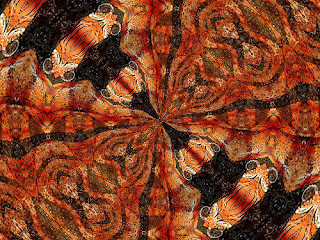 Here's the final image. I love this and can see it as a fabric postcard background. The ability to print on fabric is great. It means you can design your own fabrics.
Here's the final image. I love this and can see it as a fabric postcard background. The ability to print on fabric is great. It means you can design your own fabrics.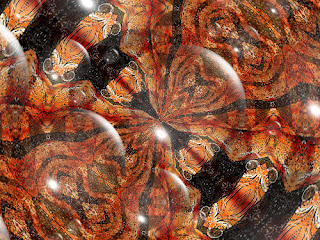 Just for fun I added the balls and bubbles effect. If you plan on playing with PSP feel free to use the three images here to see what you can come up with. There is only one rule - have fun.
Just for fun I added the balls and bubbles effect. If you plan on playing with PSP feel free to use the three images here to see what you can come up with. There is only one rule - have fun.

17 comments:
Absolutely fascinating Carol, thank you for sharing this process.
You have me inspired.
Yes Carol thanks for sharing with us all. I have Photoshop 7 it has the same effects so will have to have a go. Never tried printing on fabric from my computer.
BTW I think someone between you and me must have liked the postcard you sent me because I've still not received it.
You make me want to play on the computer. One more thing to try. Thanks for sharing your process. Sandy
These are awesome Carol and a very informative blog entry.
Thanks too for your explanation on the last posts comments. I had never looked at designing on the PC in that way, now I shall have to start thinking of it as an extension to my design work rather than a replacement, and as you so rightly say, it would be another skill to add to my repertoire.
I'm so impressed Carol - all these images and ideas are amazing. I would need a degree to even get started!
these images looks so great Carol! Thank you very much for sharing.
Thank you for showing this way of creating ! Wonderful!!
More amazing designs Carol.
TFS
Wonderful images Carol. Thanks for sharing.
Brilliant, absolutly brilliant,
just like you Carol, look at you inspiring people around the world.
Your the best...
You have been having fun Carol. there must have been something in the air yesterday as I also used bubbles in PSP for my planets image. Strange? I haven't used Bubbles for ages.
this is great Carol, thank you so much for posting it, and how generous of you to offer your three pictures for us to play with. I'm not sure what programme I have, but will have to have a go now.
This is a very, very interesting process! and the results are excellent! Thank you for sharing with us!
I wish it were that easy to make images on fabric! these look great.
This looks so great I use PSP for my digital scrapping and it´s great fun!
You have a wonderful blog!
Carol, this is fantastic. You've definitely inspired me to try it myself - thanks!!!
Post a Comment